by
Eman |
5/24/2008
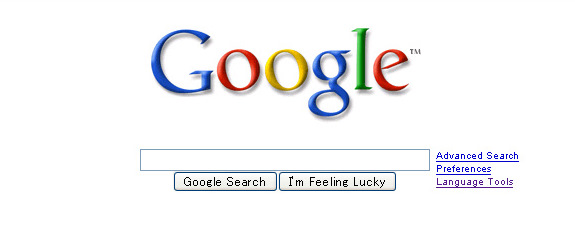 M
Most of us has been using Google Search for our internet searches. In just a click of a mouse, you can readily get the information you want. But do you know that there are some tricks in improving the results of your Google search? Let me give you some which I have read from other Googlers.
- Force Find.
Use Quotation marks to force find a specific phrase you need. When you surround your phrase with quotation marks, your telling Google to search for the exact phrase as you type it. Google will only return results exactly matching the entire phrase.
This is an extremely powerful searching technique, however majority of web searchers don't use it.
For example, if you search for the phrase blogging tutorials, you will get 303,000 results. But if you put quotation marks around the entire name, your results will be restricted to about 17,800.
That sounds more maneageable, right?
- Searching in a Range.
So, you are searching for Sexy Singles between the age of 18 and 25 or looking for a cake which weighs between 100 and 200 pounds? Google has a way which lets you specify the range you want to find results in.
The trick is to use “..” — double dots — between the range. For example, Cake 100..200 pound or Sexy Singles 18..25 years.
I don’t really want to give the exact query I used to test this trick — I am sure some of you are reading it from work — but don’t forget to specify the unit. Google is smart but not “THAT” smart.
- Plus and Minus.
Use the plus (+) and minus (-) signs. The plus sign just before a search term means "This MUST be found in the search".
Conversely, if you find a lot of search results that include a word that you don't want to see, you can put a minus sign before that word, and those results will be excluded from your search.
- Use Wild Card Term
You can use an asterisk (*) as a wild card search term. Yes, you can insert an asterisk in your search phrase and it will act as a wild card matching any word in that place in the phrase.
Not only that, but you can insert more than one asterisk in place of more than one word in your search phrase. That's very helpful!
- Synonym Search.
Do you want to search for the word and its synonyms at the same time? Thank Google they made it easier for you than you having to search every synonym individually.
You just to add the “~” sign in front of your search term and all synonyms of you search words will be added to your search.
For example if you want to search for funny videos along with its synonyms then just search for ~funny ~videos and Google will return the results for funny videos, stupid videos, crazy videos, funny movies, stupid movies, crazy movies etc. Get the idea?
- Let Google Define It.
You can add “define:” in front of a word and Google will find its definitions from around the Web. Just try searching for define:love and you will see what I mean.
Know More Google Tricks? Add em below.

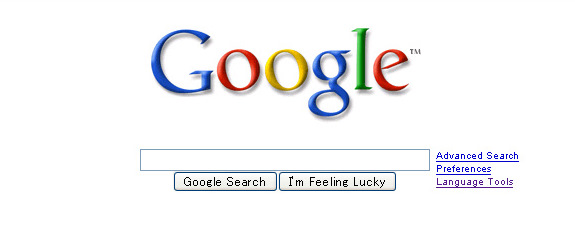










Post a Comment